Data Entry Settings
Stipa offers a limited number of settings that can be adjusted to customize your data entry environment. Access data entry settings by clicking on the overflow button located in the upper right corner of the view (Figure 1).
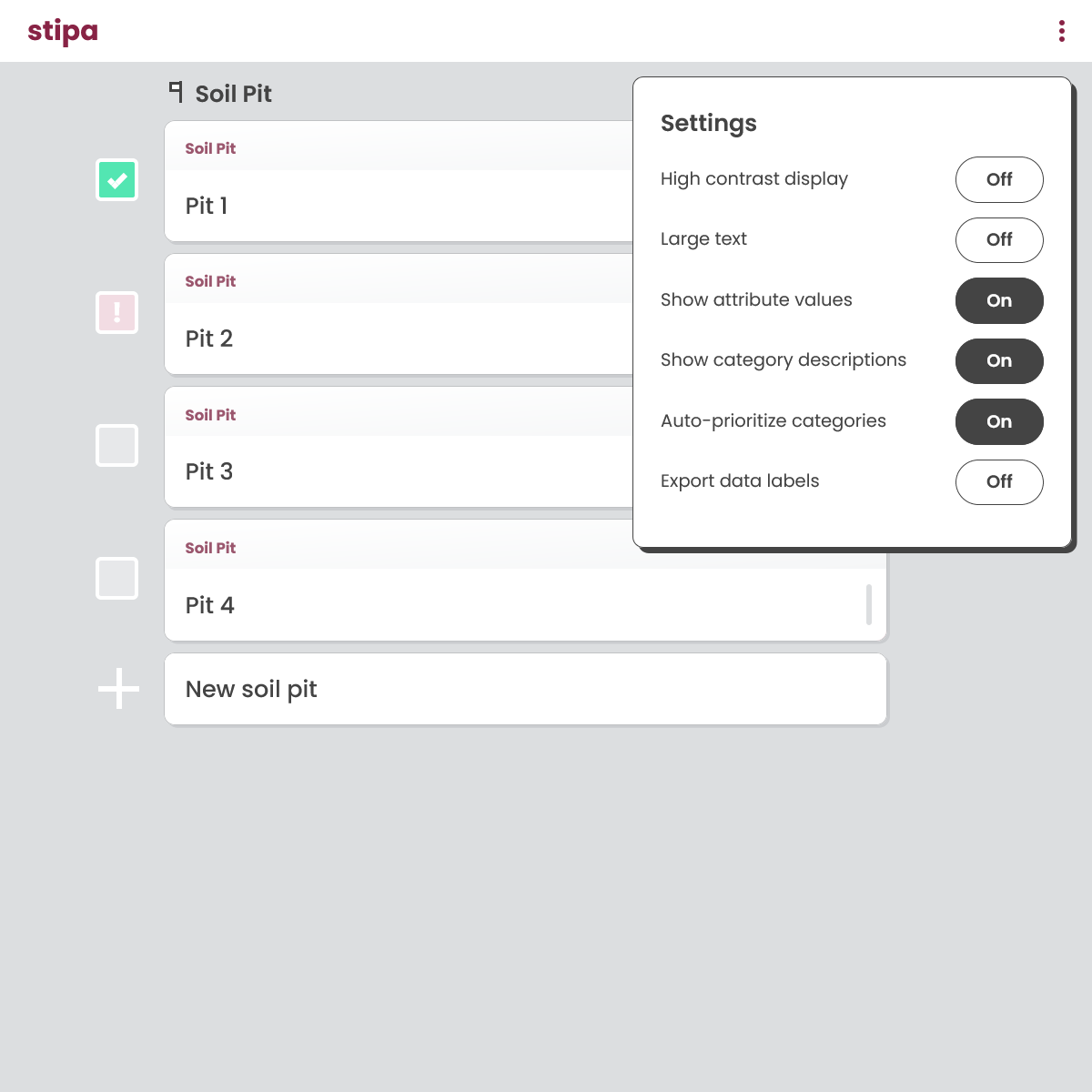
Figure 1. Data entry settings menu.
High Contrast Display. Toggle the High Contrast Display setting to "on" if you would like to apply a high contrast style potentially more suitable to bright light conditions. Changes to this setting are applied to all data collection projects.
Large Text. Toggle the Large Text setting to "on" if you would like to increase the size of all text. This setting can be helpful on devices with relatively small default text size and may promote better performance than using your web browser's native text size adjustments. Changes to this setting are applied to all data collection projects.
Show Attribute Values. Toggle the Show Attribute Values setting to "on" if you would like to display attribute values below attribute labels in all attribute lists. Changes to this setting are only applied to the current data collection project. A default value for the setting can be set in the Stipa Data Collection Protocol associated with the project.
Show Category Descriptions. Toggle the Show Category Descriptions setting to "on" if you would like to display category values below category labels in all menu controls. Changes to this setting are only applied to the current data collection project. A default value for the setting can be set in the Stipa Data Collection Protocol associated with the project.
Auto-prioritize Categories. Toggle the Auto-prioritize Categories setting to "on" if you would like to automatically sort menu controls so that the most used categories appear at the top of the list. Changes to this setting are only applied to the current data collection project. In addition, this setting only applies to those attributes that have a Category data type and where prioritization by usage has been turned on for the attribute in the Stipa Data Collection Protocol. Usage information is deleted when a project is closed, and categories are returned to their original order when the project is reopened.
Export Data Labels. Toggle the Export Data Labels setting to "on" if you would like to include form, observation, and attribute names in exported data. By default, only the identifiers of forms, observations, and attributes are included in exported data. Changes to this setting are applied to all data collection projects.
Up next: Data Export →